Welcome to the clubs new official app. While the app is not available to install from the app stores, it can be installed to your phone and will work like any other app (see details below)
More than 50% of visits to the website now come from mobile devices, so the app has been designed specifically to give those fans the best possible experience.
Initially, the app consists of a home page, a list of news items, a fixtures list and the ability to read full news items but over time more and more of the current website will be added. The main website will remain for desktop users.
Whilst using the app, if you see this icon - - that link will take you out of the app to the main website.
If you are an Android user - you can turn on Notifications - by clicking the  icon in the top right corner and making sure the Notifications switch is to the right with a blue background. You can switch Notifications off at any time by sliding the switch to the left (grey background)
icon in the top right corner and making sure the Notifications switch is to the right with a blue background. You can switch Notifications off at any time by sliding the switch to the left (grey background)
With notifications turned on you will receive a notification on your mobile whenever a news article is published. Later, notifications will be available for live updates too! Unfortunately, at this time, notifications are not available on Apple iOS devices. This is a restriction of iOS but hopefully it will change in the future.
The app can be installed to both Android and iOS devices. Instructions vary slightly by device but in general :
Install on Android Devices
On Android devices you should have seen a prompt when you first visited the app, asking if you wanted to install the web app to your Apps screen (or Home screen on some devices)
Hopefully, you said yes, in which case you are already done!
If you did not choose to install the app at that time, you can still do it by looking for "Add to Home screen", or similar, in the browser settings menu. Some browsers show a download icon at the top of the page too.
Install on Apple iOS Devices
The process for Apple devices involves a few more steps and you wont see an automatic prompt when you first visit the app. To install on iOS, using Safari, follow these steps
- - Click on the Share Icon
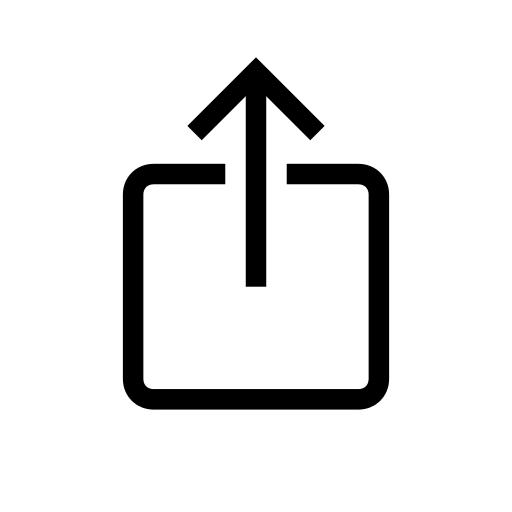
- - Scroll until you see "Add to Home Screen"
- - Click "Add" in the top right corner
We'd love to hear your feedback on the app. You can complete our FEEDBACK FORM, get in touch via email ([email protected]) or social media with any ideas, suggestions or issues you have.